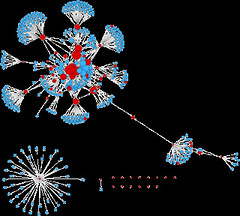Here is a book. It borrows its title from Dr. S R Ranganathan's third (of the Five) Laws of Library Science. The details of the book are:
Nicholas Basbanes. Every Book Its Reader: The Power of the Printed Word to Stir the World (HarperCollins, 2005). Reviews
What makes the book interesting for me as a librarian and a student of history?
Simply stated, it is my curiosity to find out how relevant is my
Guru's Five Laws of Library Science and how his mantra is still floating in a world that is now flat (as per the history of the world by Thomas Friedman).
OK. What are these Five Laws?
To read click hereGoing by the title one may ask:
- Is this book about outsourcing?
- Is this book about extranets
- Is this book about offshoring
- Is this book about open-sourcing?
- Is this book about In-forming
Incidentally, such questions are bound to be asked, if one has just finished reading,
India versus Indiana: Who is Exploiting Whom? - a chapter from The
World Is Flat: A Brief History of the Twenty-first Century by Thomas L. Friedman, Farrar, Straus and Giroux, 2005.
see my comments on Friedman's bookA single answer to the above questions would be, simply said, the book has none of the above.
A last question one may have, because as a student of Library Science, I succinctly recall that there is one significnat implication of this third law. This implication is all-a-do-about OUTREACH. That is, reach everyone of those who cannot reach the library.
Then, does this book deal with libary services and innovations in outreach and reaching out?
The answer, again, is in negative.
WHEREAS, the book is about how the printed word--or how the love of books--makes history (i.e.,Yesterday, Today, and Tomorrow of the printed books). As a student of library history, I see this book is of great value for the posterity.
On the Law, per se, I have a word to mention.
The author writes an interesting note about Ranganathan and his Five Laws:
In time he wrote fifty monographs in his field, most notably Five Laws of Library Science (1931), which outlined a set of principles that ha become a guiding code among professinals.
Three of these laws--Books Are For Use, A Reader's Time is Precious, and Libraries are Growing Organisms--were directed primarily at his colleagues. The other two--Every Reader His Book and Every Book Its Reader---have meaning for anyone with an abiding respect for the written word. They also form the guiding premise, and suggested the title, for this book.(p. 15-16)
Furthermore, regarding the appropriateness of the Third Law for this type of library history (meta book, book about books, and bibliomania), I had my own doubts. And this doubt is clarified, to me, by a close assoicate of Dr. Ranganathan, viz., Prof. A Neelameghan, in the following words:
In general, the set of Five Laws constitute the guiding principles / the fundamentals of library and information service in the changing info environment. LIS professionals would do well to provide service that complies with these laws.
End-users (readers) may also use the first three laws to ‘evaluate’ the service they are getting from the library, again in the changing info environment. (personal communication, dated May 16, 2006)
‘Every Reader His/Her Book’ can, as I mentioned earlier, viewed from the library professionals point of view and also that of the ‘Reader’. A reader may search first an online catalogue / union catalogue (in a library or from home), then (or straight away) go to the library for his book, or to a book shop, and to a friend’s book collection, etc. depending on when his need gets satisfied. When he visits the library the latter is expected to have organized the collection, etc and provide services that ensure the reader gets his book from its own collection, or through inter-library loan, or reader given advice where and how else he / she may get his / her need satisfied; sometime it may be another book that satisfies his / her need better than the one he / she may be looking for. The interpretation of the Laws can comprehend different viewpoints. (further clarified in a second personal communication, dated 17 May 2006).
The Bottom Line: Thank you Nick (ie., Prof. Nicholas Basbanes) for this learning opportunity. And Wish You Good Luck to Write More Books. But, do not forget the mantra. I mean, remember there are four more LAWS of my Guru. I wish and pray that God give you a long life to write at least four more books.